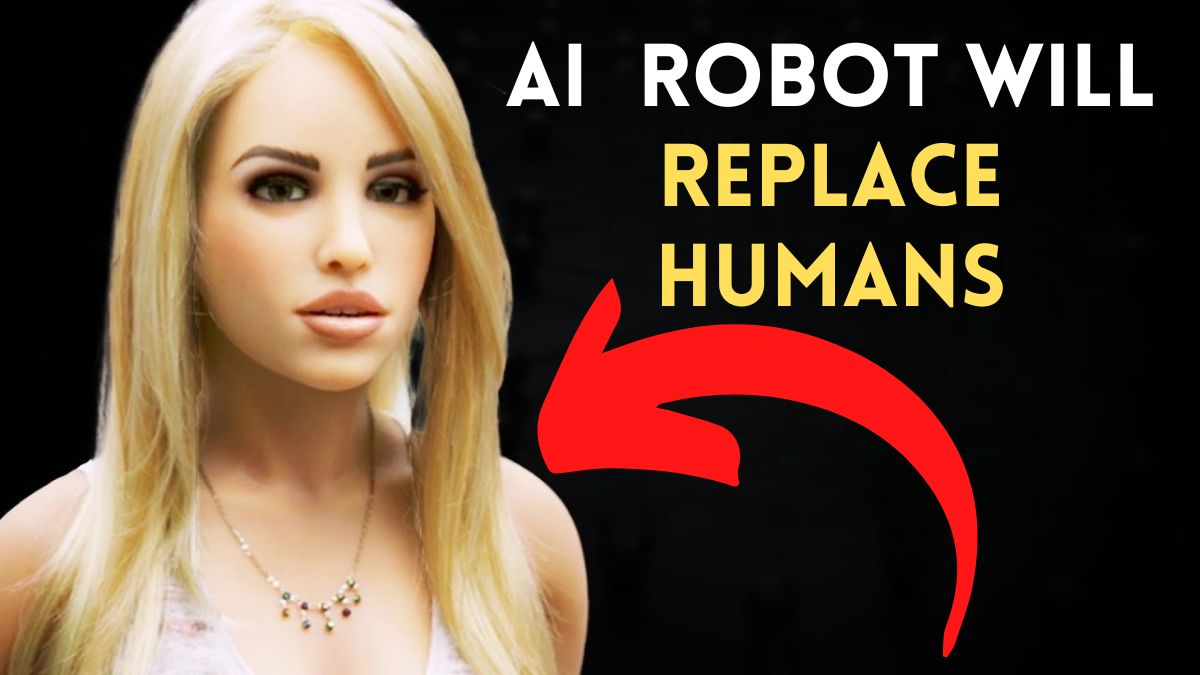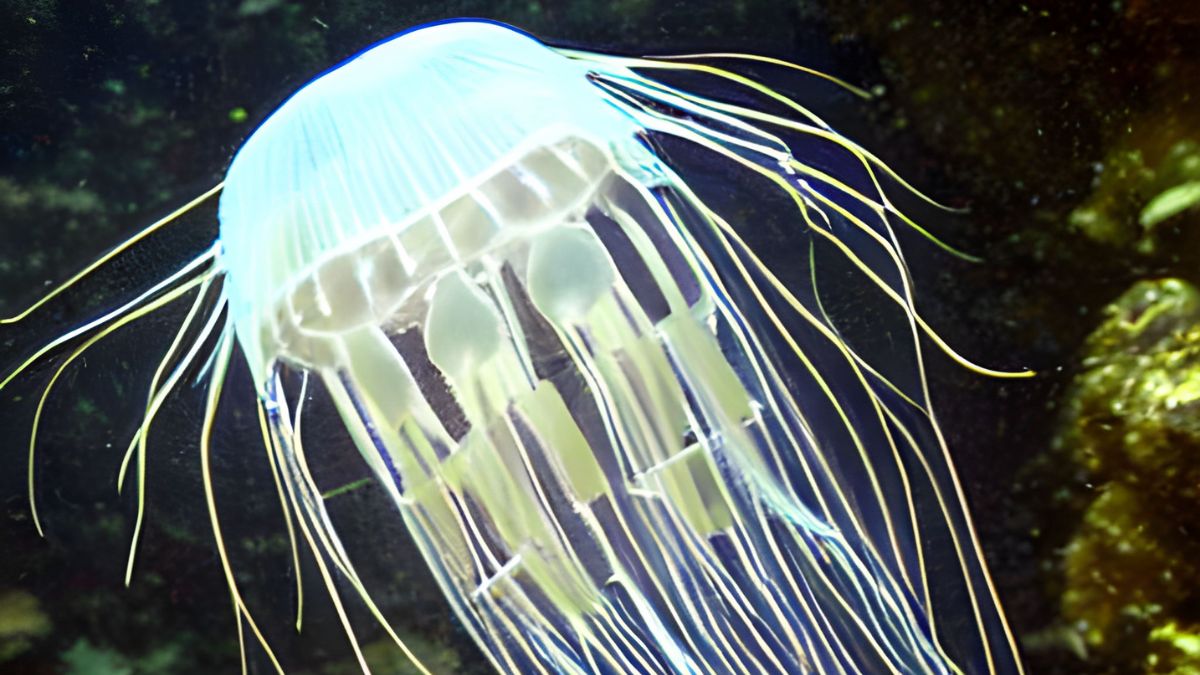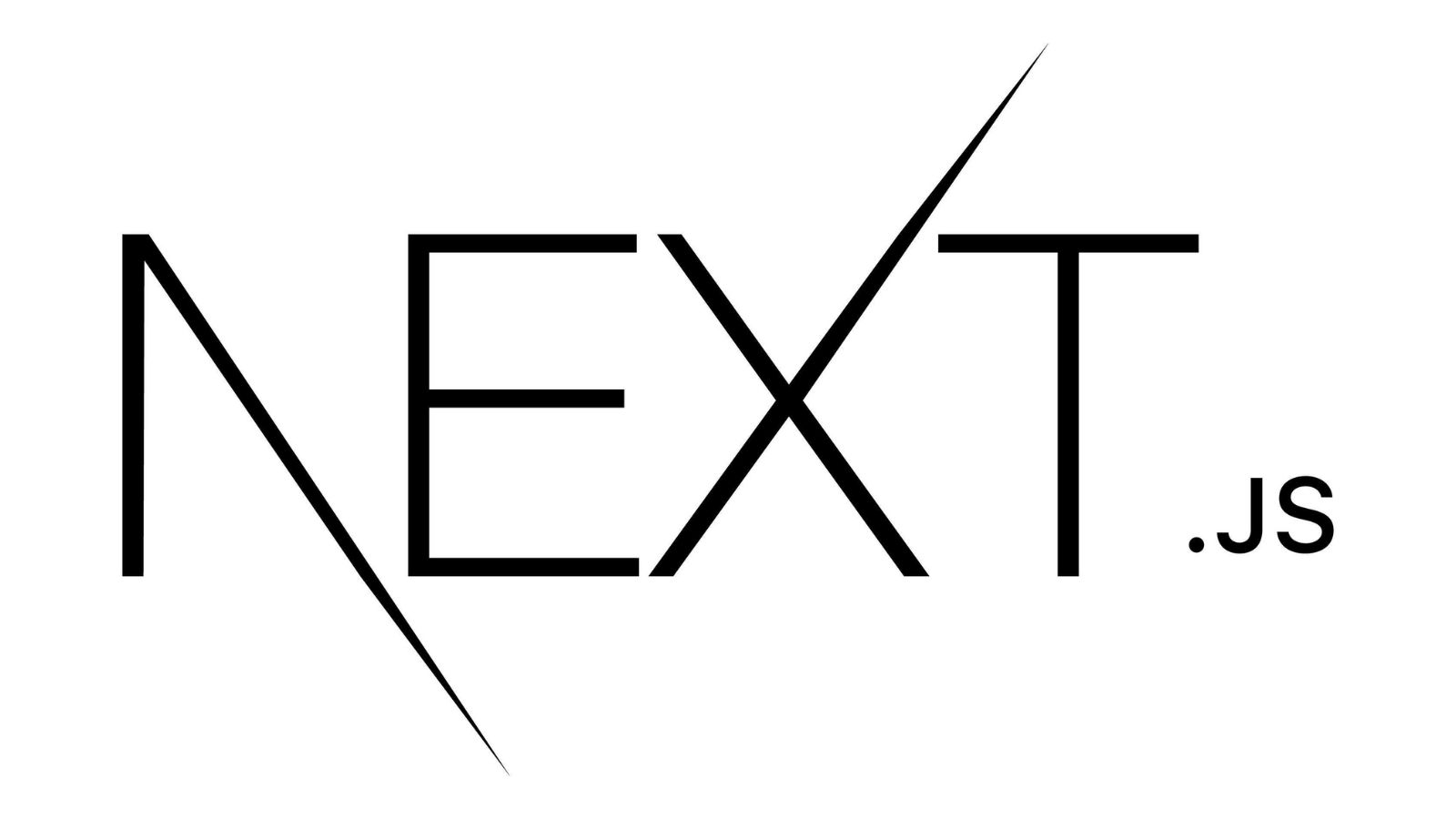This is complete guide of ecoomerce listing Options and for example with varions of Product and more. This post very helpful for new seller, on Meesho, amazon. walmart, flipkart and more…
Seller searching for the complete step by step to list on new eccommerce listing process can watch this video to learn how to do the best listing for eccommerce products which will rank at top on the buyer portal.
Let’s go..how to do that
For Exmaple you upload a Jeans 2/ 3/ & more varrions, I take example for Jeans products, you take what products you sell ok!
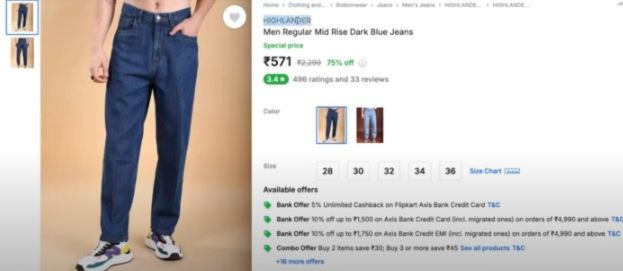
- First steps: Select Category, Category is very important for product where to show or Exist, it help to showing related post also Ok! For Example – Clothing> bottom wear> Jean> Men Jeans> Brand Name ( Your store name)
- Brand name: Box
- Catalog Title: Home page Title ( in 1 Line)
- Products Title: Mentaion in the title Long Title ( Color, how to look, features, searched by Keyword, and help to decided to purchase)
- Products Images: High-resolution product images ( Image 3- 7 Photos all angles)
- Selling Price/ Showing price/ MRP Price
- Put your Available Offers/ 2/ 3 Row: ( like: Free shipping/ Bank offers/ pay with credits card more discount/ cupons/more
- Products Detials/ Specification: 5-7 Points ( Use for, material, weight, brand name,
- Show products from your: Mall, what seller to sell, seller other products link also ( that make high selling order of number and save shopping charge too)
- Put/ select : Size, Colors, Shades
- Add to cart and buy now button
- Long / short Discription
- manufactures
- country origin
- Expiry date:
In tha Table
| Create Category and Select | Clothing> bottom wear> Jean> Men Jeans> Brand Name ( Your store name) | |
| Brand name | Box | |
| Catalog Title | for home page | |
Product details
- Product Dimensions : 6.65 x 4.88 x 1.34 inches; 7.37 ounces
- Item model number : JK-0018
- UPC : 197644524792
- Manufacturer : BAIMEI
- ASIN : B07YWC67T9Q
- Best Sellers Rank: #4567 in Beauty & Personal Care
Enable the Reviews: customer reviews
Enable th customer Reviews/ Rating / Selling quantity of number that help to purchase customer and Products qaulity and service quality to check for this seller and products.

Make Customer reviews sections
Costomer Revewers:
- images logo Icons on face images
- Review from country
- rating number ( 1 2, 3, 4, 5, 1.5, 2.5, 3.5, 4.5, ) or with start rating, we recommered to star rating is best for attention.
question and answer section
Customer and seller quations answer Sction is very importtnat for particular Products.
If you need legal dicliamer for this products
Like you selling to Medical, oral , FDA approved or Health conditions.
Statements regarding dietary supplements have not been evaluated by the FDA and are not intended to diagnose, treat, cure, or prevent any disease or health condition.
Importnat description
How to use, Direction to use and more: for Example
Step no 1. Unpack the toothbrush from its packaging. 2. Charge the toothbrush using the hidden USB charging cable for at least 2 hours. 3. Wet the brush head and apply toothpaste. 4. Choose one of the 6 modes based on your specific needs. 5. Place the toothbrush in your mouth and start brushing. 6. The smart timer will provide an interval pause every 30 seconds.
These sction are very important for one products for help to purchasing decide to customer.


![Moon Jellyfish has [ Hidden Secrets ] You don't know moon jellyfish](https://spaceupper.com/wp-content/uploads/2022/11/1-1.jpg)