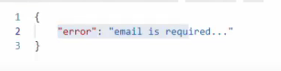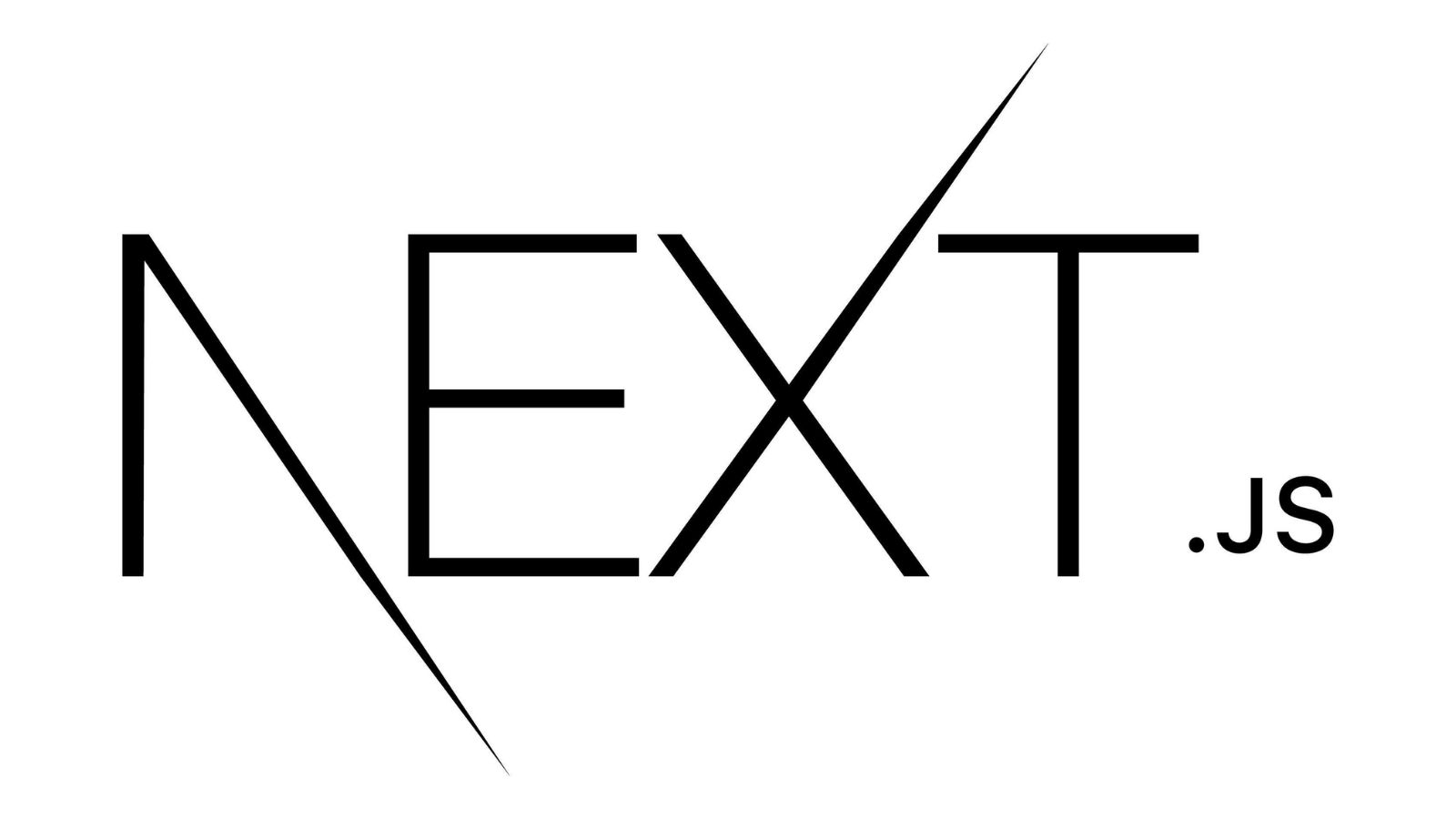- Storing data to MySQL from form
Setup a basic express app —–> connect mysql with express (Make sure u have MySQL table to store data) ——> create a route “/anything” for POST Request ——-> write the MySQL query for storing data inside MySQL
Directory Structure
Create a structure like this
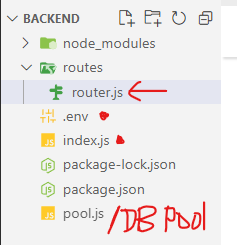
Setup an Express App
Install everything
Create a Backend Folder. Then open the folder with VS Code. (Note: If using Main Folder, then do ‘cd BACKEND’)
run this:
npm i express mysql2 dotenv nodemon
Create ENV FILE
create “.env” file (do npm i dotenv if you haven’t installed env)
type these:
MYSQL_HOST= check your connection in workbench, it will say 'localhost'
MYSQL_USER= check the same connection, it will say 'root'
MYSQL_PASSWORD= password of MySQL Workbench you written in diary/any paper
MYSQL_DATABASE= After opening workbench, See the database name there 'db' 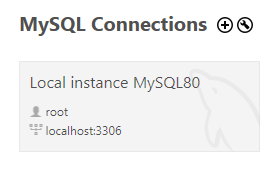
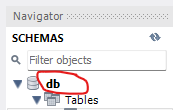
How to use these env, read it there. [link of that article]
Now Create An Express App with index.js
first create “index.js”
// index.js
require("dotenv").config()
const express=require('express')
const app =express()
app.get('/', (req, res)=>{
res.send('Backend successfully runned')
})
const PORT = 8000
app.listen(PORT, () => {
console.log(`Backend Server is running on port ${PORT}`)
});START THE SERVER
Run using nodemon: npx nodemon index.js
or simply: node index.js
Now Open localhost:8000 in browser
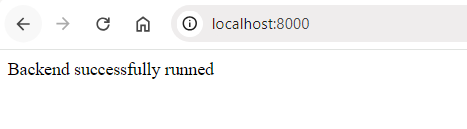
# Create a MySQL Table
open mysql workbench
- Create a new schema
- Create a table
- Create fields ………… (fields, datatype, nn, pk, ai) (nn-not null, ai-auto increase)
- Right click the table and select all rows
- Fill the data
Create MySQL DB POOL ( //pool.js )
// pool.js
const mysql = require('mysql2');
const pool = mysql.createPool({
host: process.env.MYSQL_HOST,
user: process.env.MYSQL_USER,
password: process.env.MYSQL_PASSWORD,
database: process.env.MYSQL_DATABASE,
waitForConnections: true,
connectionLimit: 10, // Maximum number of connections in the pool
queueLimit: 0, // 0 means no limit for the queue
});
console.log('MySQL Pool created successfully.'); // Check if the pool is created successfully
// Test a connection from the pool
pool.getConnection((err, connection) => {
if (err) {
console.error('Testing: Error connecting to MySQL Pool:', err);
return;
}
console.log('Testing: Successfully connected to MySQL Pool');
// Release the connection back to the pool
connection.release();
});
module.exports = pool; // Export the poolImport the Pool ( // index.js )
const pool = require('./pool.js')Use Pool in index.js (Main File)
You probably don’t need it
In your index.js (or app.js), also import the pool from db.js if you need it in the main file. If you don’t need to use the pool in index.js, you don’t need to import it there.
How to use Pool in any Router? Just import it : )
const pool = require('./../pool.js')Output:
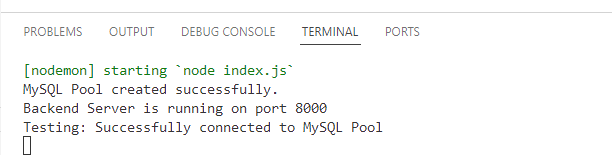
Create a Route (POST – for Submitting data)
create a file in
├── /routes
│ └── routerProduct.js
// routerProduct.js
const express = require('express')
const router = express.Router()
const pool = require('./../pool.js') // Import the pool
// POST route to insert product data
router.post('/api/new-product', (req, res) => {
console.log('Received a POST request on /api/new-product') // Log request
const {
displayImage, firstImage, secondImage, thirdImage, fourthImage,
fifthImage, sixthImage, seventhImage, eighthImage, ninthImage, tenthImage,
slug, cardTitle, category, brand, soldNumber, actualPrice,
markedPrice, rating, freeShipping, stockStatus, title,
description, bigDescription, specification,
} = req.body // Destructure request body
console.log('Data received:', req.body) // Log the incoming data
const query = `
INSERT INTO table_name (
displayImage, firstImage, secondImage, thirdImage, fourthImage,
fifthImage, sixthImage, seventhImage, eighthImage, ninthImage, tenthImage,
slug, cardTitle, category, brand, soldNumber, actualPrice,
markedPrice, rating, freeShipping, stockStatus, title,
description, bigDescription, specification
) VALUES (?, ?, ?, ?, ?, ?, ?, ?, ?, ?, ?, ?, ?, ?, ?, ?, ?, ?, ?, ?, ?, ?, ?, ?, ?)
`;
const values = [
displayImage, firstImage, secondImage, thirdImage, fourthImage,
fifthImage, sixthImage, seventhImage, eighthImage, ninthImage, tenthImage,
slug, cardTitle, category, brand, soldNumber, actualPrice,
markedPrice, rating, freeShipping, stockStatus, title,
description, bigDescription, specification,
];
pool.query(query, values, (err, results) => {
if (err) {
console.error('Error occurred while inserting data:', err); // Log error details
return res.status(500).json({ message: 'Failed to insert product data', error: err });
}
console.log('Product inserted successfully:', results); // Log success message and results
res.status(201).json({ message: 'Product added successfully', productId: results.insertId });
});
});
module.exports = router;
// index.js
// Add routes
const routerProduct = require('./routes/routerProduct')
app.use(routerProduct)
// Middleware to parse JSON
app.use(express.json());Why parse JSON through express.json() middleware?
beacuse when axios will send data; it sends data in JSON format
{
"cardTitle": "Hey what the heck",
"firstImage": "image2.jpg",
}
Note: Add console logging to log the incoming request, the SQL query, values, and the result or error from the database interaction.
Testing in Postman
localhost:8000/api/new-product
How to create db pool?
router.post(‘/api/new-product’, (req, res) => {
console.log(‘Received a POST request on /api/new-product’) // Log request
all data are stored in req.body
to get email: req.body.email
res.status(400) //to show status
res.json({ “error” : “email is required…” })
so when there is error, it will show like this: