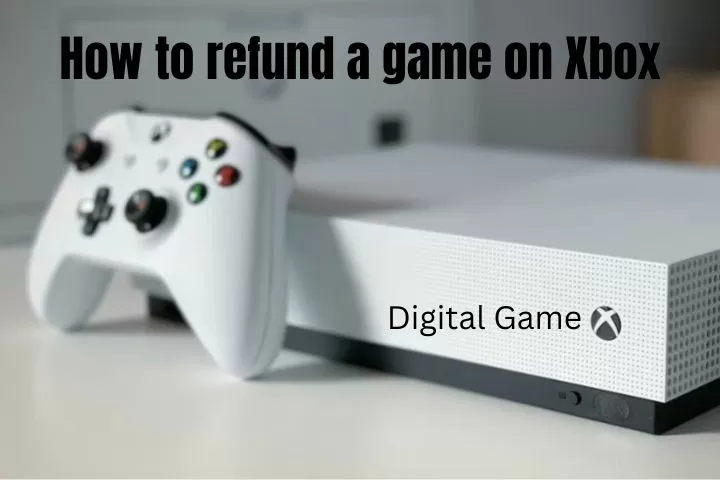Including the Latest iPhone 14 Models, Apple is bringing out some of the brand new Emergency SOS via satellite feature, this will allow you to send emergency messages even at the condition where the cellular and WiFi connections are not available.
- The Emergency SOS feature on iPhone allows you to swiftly contact local emergency services.
- With the release of the iPhone 14 series, two new emergency features have been added: Crash Detection, which automatically initiates emergency calls and the upcoming Emergency SOS via Satellite feature.
- When you initiate an Emergency SOS call, anyone designated as an “emergency contact” will receive a text message.
We will discuss the features and functionality of the new satellite: how it works and what’s the basic concept behind this system.
Condition for Working
Apple has made the special feature for having Satellite connectivity, you can use this feature when you are out of the range of WiFi or cellular. This will be life saving when you want to send an emergency message.
According to Apple, the main purpose for designing this functionality is for using it in open spaces where the clear line of sight can be made easily with the sky. That’s why its performance could be affected when you find the tree or building nearby.
How to Send SOS Message? (Step-by Step)
- In case of an emergency, first try calling 911. If you don’t have cell service, your phone will attempt to connect to another carrier’s tower.
- If this fails, an option for “Emergency Text via Satellite” will appear. Alternatively, you can go to iMessage and text 911 or SOS, then tap Emergency Services.
- This will allow you to report an emergency and answer questions to help emergency services understand your situation.
- The Find My app can also be used to share your location with friends and family via satellite.
- Keep in mind that if you have a clear view of the sky, it may take up to 15 seconds for your messages to go through, and you may need to move your phone slightly to maintain the connection during the conversation.
- If you have your medical ID set up through your iPhone’s health settings, emergency services will be able to access important personal information such as medications and emergency contacts.
@cnbc #Apple is trying to give #iPhone users a measure of safety even when they’re in a place without cell service. On Tuesday, the company launched emergency SOS via satellite, which allows users to text emergency services when they’re off the grid, whether camping in the mountains or driving in a remote area at night. #LinkInBio for full details. #CNBC #tech #smartphone
♬ original sound – cnbc
How to use DEMO of Emergency SOS Feature
To experience the functionality of Emergency SOS via satellite, Apple provides a demo option in the settings. To access it, follow these steps:
- Go to settings
- Tap on Emergency SOS
- Select Try Demo.
This will simulate the steps and prompts of a real emergency situation, allowing you to turn off your cellular service and connect to a satellite.
Additionally, it will provide haptic feedback to guide you in pointing your device in the right direction.”
Ways for Messaging
And the bad news is that You will not make phone calls with the help of the SOS (Save Our Soul) through the satellite feature. The good news is that you can only send short text messages through the help of the SOS. Now, your iPhone will load some of the front essential questions that will help you approach the situation in which you are. So, as soon as you connect to it, it will relay those facts to individuals in an emergency case.
To maximize communication speed, Apple developed a compression technology that shrinks text messages three times.
If you are in an area where emergency services can obtain text messages, the text message would be delivered straight to them; otherwise, it will be sent to a relay center staffed by Apple-trained professionals who will be capable of placing an emergency call on your behalf.
How is Satellite Communication Achieved?
Using satellite capability necessitates connecting your iPhone to a satellite in the sky, therefore the iPhone will take you through where to position your iPhone to communicate to the nearest satellite.
Satellite communication in regular smartphones is a relatively new technology, with Apple being one of the first companies to introduce such a service. Other companies such as Huawei in China have also announced similar services and there is ongoing research into using satellites to expand connectivity beyond the reach of traditional cell towers.
The phone connects to the satellite using radio waves, utilizing bands that are already supported by terrestrial networks, however, due to the satellite connection the bandwidth is limited, restricting the functionality. The information is sent to the satellite, then relayed to a ground station and finally passed on to the intended recipient, in this case emergency services.
Apple has stated that this process can take between 15 seconds and a minute to complete, and because of the bandwidth limitations, the information cannot be sent in a quick burst.
However, they have enabled updating location via the Find My network via satellite, allowing friends and family to keep track of a person’s whereabouts. Although satellite phones with large antennae can make calls via satellites, this is not currently offered by Apple.
Launch Date
In November, a satellite-based emergency alert system has already been launched.
Availability
Satellite connection has been accessible on all iPhone 14 versions in the United States and Canada. International visitors to the United States and Canada can utilize Emergency SOS through satellite, unless they purchased their phone in mainland China, Hong Kong, or Macao, where Emergency SOS via satellite is not available.
According to Apple, Emergency SOS via satellite may not operate in areas over 62° latitude, such as northern Canada and Alaska.
Pricing
Apple has not disclosed the cost of satellite service, but all iPhone 14 owners will receive two years of free satellite connectivity.
Delays in the Time
A brief message may be transmitted in 15 seconds if you have a clear view of the sky, but it can require many minutes when there are barriers.
Locate My Connection
iPhone users may broadcast their position using Find My even when there’s absence of cellular or WiFi connection, providing added protection for those camping or trekking in distant places.
Crash Spotting
The iPhone 14 versions have a new dual-core accelerometer capable of detecting G-force readings up to 256Gs, as well as a new high dynamic range gyroscope for Crash Detection. Crash Detection is a new function that works in tandem with emergency satellites to aid you even if you crash in a remote place.
Reaching New Heights: Collaboration with Global Star
Apple has announced a partnership with Globalstar in which the satellite operator will provide resources and support for the satellite connectivity feature on iPhones. The filing with the SEC states that Globalstar will dedicate 85% of their current and future network capacity to this partnership.
The agreement includes Globalstar providing and maintaining all necessary resources such as staff, software, satellite systems and meeting specific quality and coverage standards.